DActor
Introduction
DActor框架基于协程思想设计,可同时支持同步和异步代码,简化在线异步代码的开发,用同步代码的思维来开发异步代码,兼顾异步代码的高并发、无阻塞和同步代码的易读性,可维护性。 最大程度的降低阻塞,提高单个线程的处理能力,并可有效的降低线程数。
项目地址
GitHub:https://github.com/allon2/dactor
GitEE:https://gitee.com/handyun/dactor
QQ交流群
783580303
Overview
目前开发过程中的几个常见模型
- 同步编程
所有步骤都在一个主线程中完成,调用一个方法,等待其响应返回。一个请求占用一个线程,在有数据库操作、TCP和Http通讯时因为有阻塞情况,会导致占用线程占用而无法及时释放
,因此在同步交易中引入了线程池概念,提高系统的吞吐量 - 异步编程
所有步骤都可在不同线程中完成,调用一个方法,不等待响应既返回,典型交易如NodeJs。
目前市面上的异步框架都比较复杂,市面的通用解决方案是CallBack和Promise/Deferred模式模式。
设计思路
- 为了保留异步的高性能,简化异步的开发模式,同时使得程序更容易被程序员理解,在性能和代码可阅读性中间取得平衡,设计了此框架。
- 处理步骤:将请求封装为消息,丢入消息队列,寻找合适步骤处理消息,上述过程不断循环,直到所有可用步骤都执行完毕。
因为是对消息队列进行处理,对于同步交易,处理完毕即可丢入消息队列。对于异步交易,等待回调完毕再丢入消息队列。
两种情况对于框架来说是无差别的。同时因为通过异步交易避免了阻塞情况的发生,所以可在不大幅度提高线程数的情况下,提高吞吐量,
同时也可在一定程度避免流量突增的情况发生。 - 消息队列采用Disruptor的的高性能队列RingBuffer。
- 以Actor协程并发模型为基础设计框架。
Features
- 1、集成Netty
- 2、集成HttpClient
- 3、集成HttpServlet
- 4、支持多层父子结构
- 5、支持责任链模式
- 6、J2EE支持json,csv,pdf,xml,html格式输出
- 7、J2EE支持数据流输出,动态文件下载、动态图片输出、跳转和可根据配置动态输出
- 8、同时支持SpringBoot和Spring
环境要求
- JDK 1.8
- Spring FrameWork 5.2.4.RELEASE + 或者 Spring Boot 2.2.7.RELEASE +
- Servlet 3.0+(因为需要使用Servlet的异步功能)
注意事项
请求的完整逻辑是分散在不同的线程中执行的,所以尽量避免使用ThreadLocal
Release Note
1.1.1版本
1:增加AfterChain和BeforeChain注解
2:优化相关代码
3:更改DyanmicUrlPattern接口,增加参数
4:将创建责任链方法单独抽取
5:yml文件支持属性自动提示
1.1.0版本
1:SpringBoot依赖版本升级为2.2.7.RELEASE,其他依赖升级为最新版本 2:增加MessageSourceFilter,并从AsyncServletFilter中移除相关代码 3:增加DyanmicUrlPattern接口,可在系统中动态修改Pattern
4:Page,PageUtil,AsyncServlet标记为过期
5:增加雪花算法IdWorker,可直接使用IdWorker.getInstance().nextId()获得流水号
6:ServletMessage 增加 getFileBytes,getFileNames,getFiles,getFile,getFileStream,getClientIp,getHeaderIgnoreCase,getHeader等方法
7:注解ActorCfg增加excludeUrlPatterns,domains,view,timeout,methods等参数
8:Message方法中getContextData等修改为泛型,不再需要强转,增加getContextList直接获得客户端提交的列表参数 1.0.18版本
1:支持SpringBoot,只需要引用jar包,即可在springboot中自动启用,进一步简化代码配置
2:服务可优雅停止
3:依赖升级为最新版本
4:Actor接口增加默认方法
1.0.15版本
1:解决在队列满的情况下,程序无法响应问题
1.0.14版本
1:解决在队列满的情况下,互锁导致程序宕机问题
1.0.13版本
1:完善代码解决消费者减少后,消息丢失问题
2:支持url路径中加动态参数
1.0.12版本
1:动态调节消费者线程数
2:增加maxsize:动态消费最大增加数
3:修改threadNumber为minsize,可不配置,不配置为核心CPU个数
4:增加checktime函数,默认为1s,监控消费者线程是否不足
5:支持Rest格式,如/a/b.json格式,对应内部为namespace为a,actor的id为b
1.0.11版本
1:对SpringBean进行缓存,缓解getBean造成的锁问题
2:增加对netty http的支持
3:日志默认级别调整为debug
1.0.10版本
Message增加ControlData,将业务信息和控制信息分离
1.0.9版本
修正在集成的Netty错误,并增加测试案例
1.0.8版本
在Steps中的beginBeanId支持用Actor标签的BeanId
增加测试案例
1.0.7版本
修正Step中所有条件不为真时,报错问题
1.0.6版本
通过设置async=true的方式,便捷的增加旁路交易
移除对javax.mail-api的依赖
1.0.5版本
ServletMessage的用户对象直接从会话中取得
1.0.4版本
优化程序逻辑
1.0.3版本
Message增加setUser和getUser对象
1.0.2版本 初始化版本Getting Started
example是J2EE程序,下载后,可直接运行,其中集成了若干例子
默认使用.do提交相关交易,但如果是.json将会返回json数据 启动后,在浏览器中输入http://localhost:8080/example/randomTxt2.json
输出的是json格式的字符串
randomTxt2:只有一级父子关系
randomTxt1:有二级父子关系 chaintest1:只使用责任链
chaintest2:同时使用责任链和一级父子关系
exceptionTest:子交易抛出错误,框架对错误的处理
randomTxt3为beginBeanId为Actor标签的BeanId例子 httptest演示的是通过httpclient异步方式访问百度网站
访问URL:http://localhost:8080/example/ httptest.do
http://localhost:8080/example/np.randomTxt2.json为使用命名空间的例子,相关配置在conf/namespace.xml中。
启动后,可在控制台看到内部调用结果
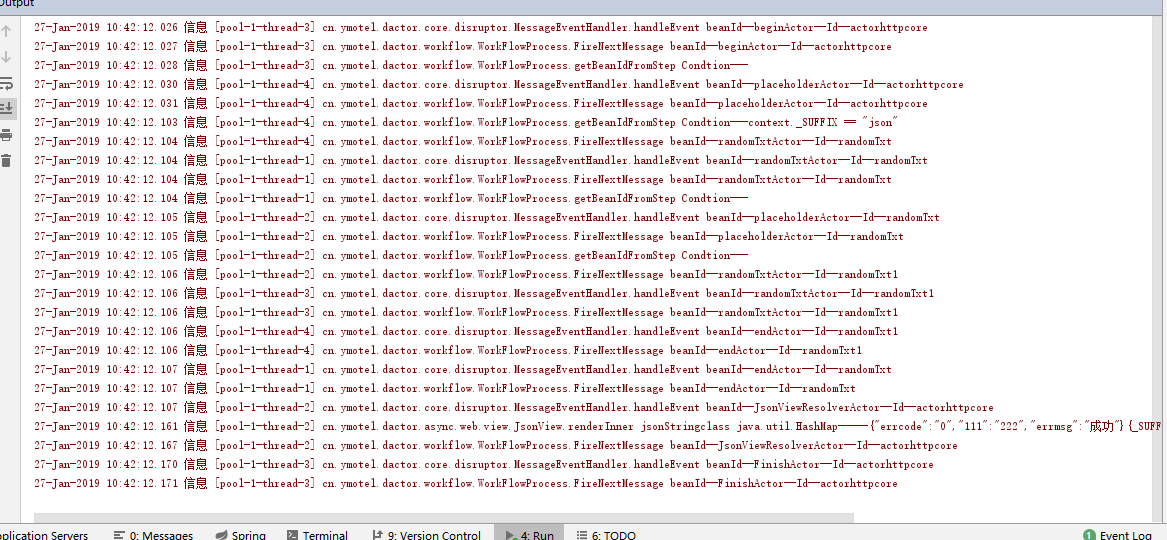
Maven dependency
<dependency>
<groupId>cn.ymotel</groupId>
<artifactId>dactor</artifactId>
<version>1.1.1</version>
</dependency>
Gradle dependency
compile group: 'cn.ymotel', name: 'dactor', version:'1.1.1'
代码简单讲解
执行过程为chain->grandfather->parent->Selft。 依次调用执行责任链中逻辑,grandfather中的逻辑,parent的逻辑和自身逻辑。 chain,grandfather,parent都可为空,不设置 在grandfather和parent中的Steps中至少有一个为placeholderActor交易,以调用子逻辑
整个过程中,需要先设置全局占位符
交易中如果未填写beginBeanId或者endBeanId时,系统默认使用全局中配置的beginBeanId或者endBeanId
<actor id="randomTxt" parent="actorhttpcore" beginBeanId="randomTxtActor">
<steps>
<step fromBeanId="randomTxtActor" toBeanId="placeholderActor" conditon=""/>
<step fromBeanId="placeholderActor" toBeanId="endActor" conditon=""/>
</steps>
</actor>
condtion可为空,空字符串,或者是ognl表达式
placeholderActor的作用是在暂存当前环境,并调用子交易,待子交易执行完毕后,再恢复当前环境继续执行
如果在Step中未找到toBeanIdActor,会直接调用endBeanId方法,认为自身交易已执行结束。
交易的请求和流转信息都保存在Message中
如果指定handleException=false或者使用默认设置,直接返回父中执行,如果父中也未捕获,则继续返回上一级执行,
一般来说至少有要有一个actor中指定handleException=true
启动框架接收和执行请求
同步异步写法
同步写法
public class BeginActor implements Actor {
/* (non-Javadoc)
* @see com.ymotel.util.actor.Actor#HandleMessage(com.ymotel.util.actor.Message)
*/
@Override
public Object HandleMessage(Message message) throws Exception {
return message;
}
}
继承Actor接口,在HandlerMessage返回message方法,框架判断返回不为空的情况下,直接将结果丢给框架进行下一步出来
异步写法
以HttpClientActor为例,在HandlerMessage中最后返回null,框架收到请求后等待下一步处理,释放线程,在HttpClient中的CallBack中调用
message.getControlMessage().getMessageDispatcher().sendMessage(message);框架收到后进行下一步处理。
public Object HandleMessage(final Message message) throws Exception {
Map context = message.getContext();
//
HttpUriRequest request = getHttpBuild(message.getContext()).build();
if (referer != null) {
request.addHeader("Referer", referer);
}
/**
* 通过此处可共用会话,进行类似登录后交易
*/
HttpClientContext tmplocalContext = null;
if (context.containsKey(HTTPCLIENT_CONTEXT)) {
tmplocalContext = (HttpClientContext) context.get(HTTPCLIENT_CONTEXT);
} else {
tmplocalContext = HttpClientContext.create();
CookieStore cookieStore = new BasicCookieStore();
tmplocalContext.setCookieStore(cookieStore);
context.put(HTTPCLIENT_CONTEXT, tmplocalContext);
}
final HttpClientContext localContext = tmplocalContext;
// CookieStore cookieStore = new BasicCookieStore();
// localContext.setCookieStore(cookieStore);
if (logger.isInfoEnabled()) {
logger.info("HandleMessage(Message) - httpclient----" + request); //$NON-NLS-1$
}
// final HttpGet httpget = new HttpGet(uri);
final String tmpcontent = content;
final String tmpcharset = charset != null ? charset : (String) context.get(CHARSET);
httpClientHelper.getHttpclient().execute(request, localContext, new FutureCallback<HttpResponse>() {
public void completed(final HttpResponse response) {
try {
/**
* 完成后及时清除
*/
message.getContext().remove(tmpcontent);
actorHttpClientResponse.handleResponse(response, localContext, tmpcharset, message);
// String responseString=HandleResponse((String)message.getContext().get(CHARSET),response);
// message.getContext().put(RESPONSE, responseString);
} catch (Exception e) {
// TODO Auto-generated catch block
if (logger.isErrorEnabled()) {
logger.error("$FutureCallback<HttpResponse>.completed(HttpResponse)", e); //$NON-NLS-1$
}
message.setException(e);
message.getControlMessage().getMessageDispatcher().sendMessage(message);
}
// System.out.println(httpget.getRequestLine() + "->" + response.getStatusLine());
}
public void failed(final Exception ex) {
if (logger.isErrorEnabled()) {
logger.error("$FutureCallback<HttpResponse>.failed(Exception)", ex); //$NON-NLS-1$
}
message.setException(ex);
message.getControlMessage().getMessageDispatcher().sendMessage(message);
// System.out.println(httpget.getRequestLine() + "->" + ex);
}
public void cancelled() {
Exception exception = new Exception("已取消");
message.setException(exception);
message.getControlMessage().getMessageDispatcher().sendMessage(message);
// System.out.println(httpget.getRequestLine() + " cancelled");
}
});
return null;
}
配置和API说明
配置说明
通过在xml中的Step实现内部Actor之间的流程跳转
在配置文件中包含
Actor、chain、和global配置 。
程序整个执行顺序为根据交易码找到对应的Actor,然后执行按照chain->parent->selft的顺序进行执行。
chain执行到placeholder处,调用parent交易继续执行,在parent交易中执行到placeholder交易后,调用selft自身交易继续执行。
自身交易执行完毕,弹出parent的placeholder处交易继续执行.parent执行完毕,弹出chain中代码继续执行。
global配置如下
<actor:global id="actorglobal">
<actor:param name="beginBeanId" value="beginActor"/>
<actor:param name="endBeanId" value="endActor"/>
</actor:global>
beginBeanId为默认的开始Actor,value中的值是在Spring中对应的beanName,程序初始化时将会取得此值,对未指定beginBeanId或者endBeanId的Actor初始化全局配置。
beginActor和endActor都需要继承Actor接口。
actor配置如下
<actor:actor id="actorhttpcore" parent="chainparent" chain="unLoginChain" handleException="true" endBeanId="FinishActor" >
<actor:steps>
<actor:step xpoint="" ypont="" fromBeanId="beginActor" conditon="" toBeanId="placeholderActor"/>
<actor:step xpoint="" ypont="" fromBeanId="beginActor" conditon="" async="true" toBeanId="placeholderActor"/>
<actor:step xpoint="" ypont="" fromBeanId="placeholderActor" conditon="context._SUFFIX=='json'" toBeanId="JsonViewResolverActor"/>
<actor:step xpoint="" ypont="" fromBeanId="placeholderActor" conditon="exception==null" toBeanId="ViewResolveActor"/>
<actor:step xpoint="" ypont="" fromBeanId="placeholderActor" conditon="exception!=null" toBeanId="ErrorViewResolveActor"/>
</actor:steps>
<results>
<result name="success">htmlstream:</result>
</results>
</actor:actor>
属性handleException如果不设置的话,遇到异常,程序将会认为子类中已经执行完毕,跳到parent中PlaceHolder处执行。设置为true,将不会直接跳转到parent中,由子类进行自我处理。
parent和chain为调用具体交易前需要调用的公共交易,由于大部分交易都有通用的前置交易和统一的后置交易。通过设置parent或者chain,可提高代码复用度。
fromBeanId和toBeanId配置的是Actor或者实现Actor接口的beanId。
parent和chain中的ref都需要是Actor.
results中可定义返回的state和需要处理的viewActor
async标记是否是旁路交易,默认值为false,为true值时,会将上下文内容设置复制一份,重新生成一份Message,进行执行,不影响主流程。
chain配置
<actor:chain id="isLoginChain">
<list>
<ref bean="actorhttpcore"></ref>
<ref bean="isLoginActor1"></ref>
</list>
</actor:chain>
chain可直观展现Actor调用顺序.
在chain中可顺序并列多个parent类。每个parent中的Step都需要有placeHolderActor,以调用子类。
依次执行list中的交易,再执行自身交易。自身交易执行完毕,再依次回溯责任链中的每个交易,直到无可用交易。
命名空间
<actor:actors xmlns="http://www.ymotel.cn/schema/dactor"
xmlns:xsi="http://www.w3.org/2001/XMLSchema-instance"
xmlns:aop="http://www.springframework.org/schema/aop"
xmlns:actor="http://www.ymotel.cn/schema/dactor"
xmlns:beans="http://www.springframework.org/schema/beans"
xsi:schemaLocation="http://www.springframework.org/schema/beans http://www.springframework.org/schema/beans/spring-beans.xsd
http://www.ymotel.cn/schema/dactor http://www.ymotel.cn/schema/dactor.xsd" namespace="np">
<!-- parent 和beginBeanId为全局name,randomTxt2在Spring中的全程是np.randomTxt2-->
<actor id="randomTxt2" parent="actorhttpcore" beginBeanId="randomTxtActor">
</actor>
</actor:actors>
在actor中可增加命名空间,简化代码开发。在actor中配置namespace=np,则实例中的actor的id会自动拼装为np.randomTxt2
http://localhost:8080/example/np.randomTxt2.json为使用命名空间的例子,相关配置在conf/namespace.xml中。
重要类方法说明
cn.ymotel.dactor.core.MessageDispatcher是交易流转的核心接口类
public void startMessage(Message message, ActorTransactionCfg actorcfg, boolean blocked) throws Exception
方法,用于开始整个流程,其中message需要在执行前进行构造,actorcfg可通过spring的getBean方法得到为Actor对象,如下
<actor id="randomTxt1" parent="randomTxt" beginBeanId="randomTxtActor">
</actor>
通过getBean('randomTxt1')即可得到ActorTransactionCfg对象。
blocked为是否阻塞,一般在交易初次放入队列是为false,表示如果队列满,则直接扔给客户端进行处理。为true则一般为内部交易,必须提交给队列进行处理。 sendMessage方法内部调用,用于将处理完毕的Message重新放入队列,继续下一步流程。 cn.ymotel.dactor.core.disruptor.MessageRingBufferDispatcher是MessageDispatcher的接口实现类。,在启动Spring是需要在配置中加上 ```
MessageRingBufferDispatcher的strategy、bufferSize、threadNumber为三个可设置属性.正常情况下使用默认设置即可。
strategy默认使用ringBuffer的BlockingWaitStrategy策略进行调度,如果交易量比较大,可调整此策略。
bufferSize默认使用1024。
threadNumber默认使用CPU个数的线程数。
## 其他默认Actor说明
cn.ymotel.dactor.message.Message.Actor,所有需要在执行的交易都必须继承此接口。
public Object HandleMessage(Message message) throws Exception;程序通过调用HandleMessage对象,如果返回的不是message对象或者为NULL,则认为此交易是异步执行,不再自行调度。由异步交易在收到请求后,自己调用将Message再此放入队列中。
cn.ymotel.dactor.action.PlaceholderActor 交易为特殊交易,用来将当前队列暂存,并调用子交易。
cn.ymotel.dactor.action.BeginActor 为Actor中step的默认开始交易。
cn.ymotel.dactor.action.EndActor 为Actor中step的默认结束交易。
cn.ymotel.dactor.action.JsonViewResolverActor为需要返回Json的J2EE view
cn.ymotel.dactor.action.ViewResolveActor为需要返回J2EE view的统一处理Actor
cn.ymotel.dactor.action.httpclient.HttpClientActor 提供的异步调用httpClient的Actor
cn.ymotel.dactor.action.netty.aysnsocket.TcpClientActor 提供的异步调用netty的Actor
## 交易流程举例说明
```
以上交易的交易流程图如下
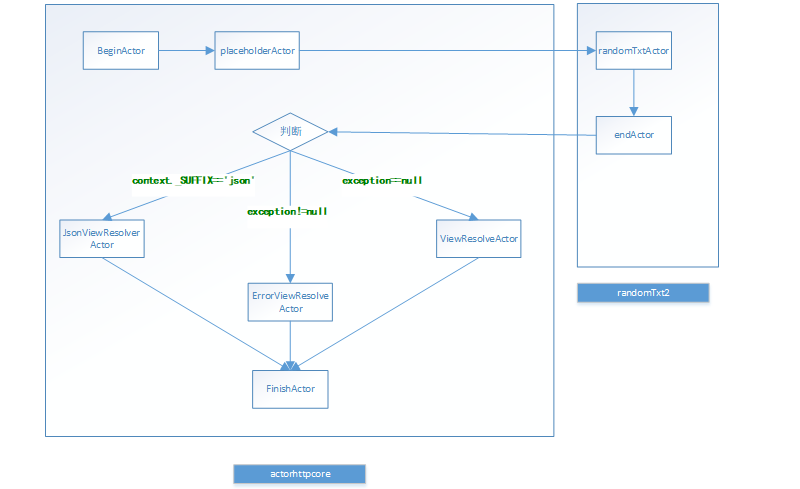 以上的完整例子都可在example中得到
以上的完整例子都可在example中得到
